Inspired by this link from the GPSd homepage I set out to use my brand new Android phone as a bluetooth gps. Naturally, I wanted to use it with GPSd, but on OS X. I read through the Linux directions and thought “this shouldn’t be terribly hard on a Mac!” As it turns out, I was right!
The first step was downloading an app to the phone. I used the free GPS over BT, but the steps should work with most other programs like it.
Once that’s up and running, it’s time to pair your computer and phone. Make sure that the GPS to BT program is running at this point!
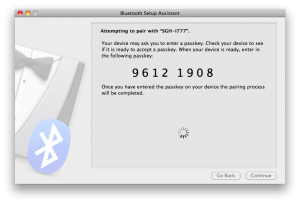

If everything worked properly, you should see the following: Make sure that it says “A computer serial port was created”. If it doesn’t say this, your computer didn’t pick up on the serial data stream from the GPS program, and you should retry pairing.
Make sure that it says “A computer serial port was created”. If it doesn’t say this, your computer didn’t pick up on the serial data stream from the GPS program, and you should retry pairing.
Once OS X has created a serial port, you simply need to point GPSd at it. In a terminal, run
ls /dev/tty.*
One of the results should be /dev/tty.[[devicename]]-BluetoothService — this is what to point GPSd at:
sudo gpsd -n /dev/tty.[[devicename]]-BluetoothService
and you should be up and running!
At the moment there is one caveat: you have to re-pair your devices each time you want to fire up the GPS — at the moment OS X seems unable to open the bluetooth serial port on request. Other than that, it works like a charm!